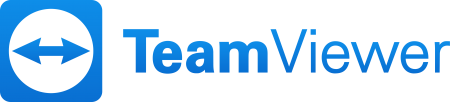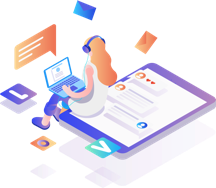Software Upgrades
Software Upgrades
Service Intro
What is Software Upgrades
A software upgrade is a new version of the software that offers a significant change or major improvement over your current version. In many cases, a software upgrade requires the purchase of the new version of the software, sometimes at a discounted price if you own an older version of the software.
If you bought your software recently and an upgrade is released soon after that, some software companies offer the upgrade to the latest version for free. Be sure to register the software when you install it so you know if you qualify for these types of deals.

Understanding Software Version Numbers
All software applications have version numbers associated with them. This number helps track iterations of the software, including updates and upgrades. It is represented as a series of numbers separated by periods.
The leftmost number in a software’s version number represents major upgrades to the software. For example, going from version 1.0 to 2.0 in software is a major upgrade. These upgrades may also have version names associated with them such as Windows 10 or OS X Mavericks.
The rightmost number in a software’s version number generally represents minor updates. Going from version 3.0.2 to 3.0.3 is usually a small change and is usually delivered as a free update.
Operating SystemUpgrades
Operating system (OS) upgrades are large and have significant effects on your computer. These upgrades can make important changes to your system in functionality, user interface, and general appearance over the previous version.
Examples of operating system upgrades include upgrading from Windows 7 to Windows 8 or Windows 10, or on Macs, to upgrading from OS 9 to OS X or macOS.
Software manufacturers usually offer free software updates for their products to make them compatible with new versions of operating systems. However, these updates may not be immediately available when the new OS software is released.

Why should I bother with computer software upgrades?
Now we’re going to look at the bigger process of upgrading your software. Many people ask, “Why should I even bother upgrading my software? Everything seems to be working fine!” Well, the fact is, you may not need to upgrade every single piece of software. For example, if you own some decent productivity or utility software which performs a simple function well, there’s no reason to install a newer version if it works perfectly for you. Upgrading becomes a much more important consideration when you’re thinking about more sophisticated software. Let’s say you have a graphics editing suite you regularly use to polish your photos. Perhaps you have a set of office applications which you use all the time. Anything of this nature which you use regularly to perform larger tasks will sooner or later become a prime candidate for a computer software upgrade. There are three major reasons why you’d upgrade these software packages.