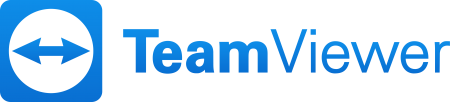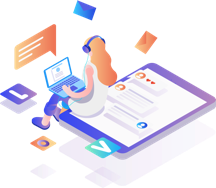Network Builds And Overhauls
Service Intro
What is a Computer Network ?
A computer network comprises two or more computers that are connected—either by cables (wired) or WiFi (wireless)—with the purpose of transmitting, exchanging, or sharing data and resources. You build a computer network using hardware (e.g., routers, switches, access points, and cables) and software (e.g., operating systems or business applications).
Geographic location often defines a computer network. For example, a LAN (local area network) connects computers in a defined physical space, like an office building, whereas a WAN (wide area network) can connect computers across continents. The internet is the largest example of a WAN, connecting billions of computers worldwide.
You can further define a computer network by the protocols it uses to communicate, the physical arrangement of its components, how it controls traffic, and its purpose.
Computer networks enable communication for every business, entertainment, and research purpose. The internet, online search, email, audio and video sharing, online commerce, live-streaming, and social networks all exist because of computer networks.
Types of Network
LAN (Local Area Network)
WLAN (Wireless Local Area Network)
WAN (Wide Area Network)
MAN (Metropolitan Area Network)
PAN (Personal Area Network)
SAN (Storage Area Network)
CAN (Campus Area Network)
VPN (Virtual Private Network)
Signs Your Network Needs an Overhaul
Their Windows server, firewall/router, main network switch, access points, network cabling throughout, etc. will all be replaced (they’re either outdated, faulty or home/consumer class devices).
You have an old, unmanageable infrastructure
You don’t have a wireless network
Your network is unreliable
Your network isn’t secure
Your network isn’t ready for the future
Who Does Networking Works ?
The wired or wireless connection of two or more computers for the purpose of sharing data and resources form a computer network. Today, nearly every digital device belongs to a computer network.
In an office setting, you and your colleagues may share access to a printer or to a group messaging system. The computing network that allows this is likely a LAN or local area network that permits your department to share resources.
A city government might manage a city-wide network of surveillance cameras that monitor traffic flow and incidents. This network would be part of a MAN or metropolitan area network that allows city emergency personnel to respond to traffic accidents, advise drivers of alternate travel routes, and even send traffic tickets to drivers who run red lights.A city government might manage a city-wide network of surveillance cameras that monitor traffic flow and incidents. This network would be part of a MAN or metropolitan area network that allows city emergency personnel to respond to traffic accidents, advise drivers of alternate travel routes, and even send traffic tickets to drivers who run red lights.
The Weather Company worked to create a peer-to-peer mesh network that allows mobile devices to communicate directly with other mobile devices without requiring WiFi or cellular connectivity. The Mesh Network Alerts project allows the delivery of life-saving weather information to billions of people, even without an internet connection.