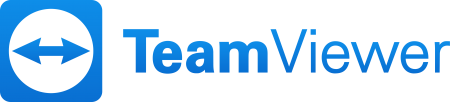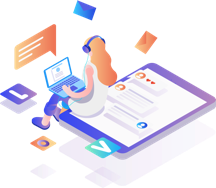Hardware Upgrades
Service Intro
What is Hardware Upgrades ?
With computer hardware, an upgrade is a term that describes adding new hardware in a computer that improves its performance. For example, with a hardware upgrade, you could replace your hard drive with an SSD or upgrade the RAM, providing a boost in performance and efficiency.
Hardware Upgrade means the installation of any enhanced or additional hardware, which may include software, on a previously installed EFI Product which enhances the performance of the Revised Object. Hardware Upgrades specifically do not include spares, disk drives, monitors, keyboards, or computer furniture, but do include, without limitation, CPUs and blades.
When it comes to making upgrades, there are 4 components that, when upgraded, tend to solve most common problems plaguing your computer
01
CPU
02
RAM
03
Hard Drive
04
GPU
Reasons Why Should To Upgrade Your Systems
01.
Increased productivity
Today we have faster CPUs, faster hard drives, more processors – and these resources mean the processing of workloads is quicker. Basically, older systems are just not as fast as new ones.
02.
Improved communications
Newer technology enables businesses to communicate with clients and potential customers in numerous ways. Email, social media, via your website… More flexible communication options means increased business potential.
03.
Greater efficiency
Today we have the technology to do things we couldn’t in the past. For example, remote access via mobile devices mean sales reps can take quickly take orders while on the road, knowing exactly what timeframe they can deliver in.
04.
Better security
Because ageing systems are not actively security-checked, businesses using Windows XP, as just one example, are vulnerable to having information stolen or compromised. Newer technology has better security checking in place.
05.
Enhancements
Features in new operating systems can be used to provide enhancements that weren’t possible in older systems. This means businesses using older technology won’t have the functionality that could give them a competitive advantage.
06.
Vendor support
Software vendors test applications on current and most recent versions of any particular operating system. They won’t spend time testing applications on elderly systems. Does your vendor support your old technology?
07.
IT support
This goes hand-in-hand with our previous point. IT professionals can’t support technology that has become too old. Young IT professionals may have limited knowledge of old systems. It’ll take them longer to find answers to your IT questions – which will increase your support costs.
08.
Current warranty
If your system is under warranty, it can be fixed and up-and-running again quickly, meaning less disruption to your business. But systems that are more than five years old and no longer under warranty can fail and put the business in disaster recovery – we’ve seen it happen!
09.
Reduced costs
Upgrading sounds expensive, but the truth is that older systems have more issues – and consequently more costs. The cost of disruption caused by unstable systems and software can very quickly become more than it would to invest in an upgraded system.
10.
Compatibility
When something new comes on the market, existing systems and software may not be compatible with it. For example, the next update for Windows 10 will have some features removed, so it won’t run with a Windows 2003 server that some SMBs are still running.
11.
Reduced power usage
Electricity is becoming very costly for businesses in Australia. The good news is that newer computers and servers typically use less power – meaning real savings for your business.
12.
Happier staff
Employees become increasingly frustrated with outdated systems and software – they just can’t do their job as well or efficiently as they’d like. If they become so disgruntled that they leave, you could lose business knowledge – and it’s not great PR for your company either, if they tell others why they left.
13.
Engaged customers
Like employees, customers can become disgruntled if engaging with a business that uses out-of-date technology. This can give your business the reputation of being ‘behind the times’. By investing in technology, you’ll offer a better customer experience, and you’ll also show you’re there for the long haul.
14.
Business growth
Is your system designed to support a specific number of people? What happens if you grow? It won’t take long before the system that’s designed to support five people is creaking to a halt trying to support 25. It will also struggle with increased orders, etc. The right technology solution will support your current needs and allow for future business growth.