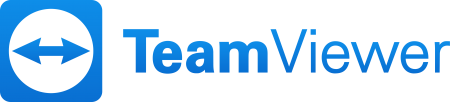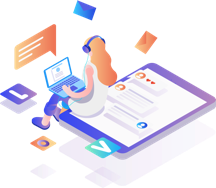Email Migrations And Installations
Service Intro
What is Email Migrations
Email Migration is a process in which an email or multiple email messages are migrated from one email client to another email client. An equivalent term is Mailbox Migration, in which case records such as e-mails, appointments, contacts or tasks may also be migrated. In general, email migration is required when a user is switching from its current email client to a new one. Usually, email clients don’t support similar file formats for saving mailbox data.
Email migrated for Different Reasons
Mailboxes may be migrated for different reasons. For example, mailboxes may need to be migrated because a company wants to use a new email service provider. Or mailboxes may need to be migrated following a company acquisition or merger. In most cases, a simple one-time migration approach may be employed. However, more advanced scenarios exist, including:
Consolidation:
Backup:
Coexistence:
Upgrade:

Technical Procedures Of Email Migration
Various technical procedures are normally used to achieve email migration