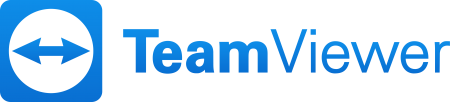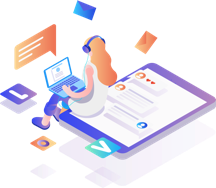Patch Management
Service Intro
What is Patch Management
Patch management is the process that helps acquire, test and install multiple patches (code changes) on existing applications and software tools on a computer, enabling systems to stay updated on existing patches and determining which patches are the appropriate ones. Managing patches thus becomes easy and simple.
Patch Management is mostly done by software companies as part of their internal efforts to fix problems with the different versions of software programs and also to help analyze existing software programs and detect any potential lack of security features or other upgrades.
Software patches help fix those problems that exist and are noticed only after the software’s initial release. Patches mostly concern security while there are some patches that concern the specific functionality of programs as well.

What is Automated Patch Management?
Patch management process features to detect missing patches, install the patches or hotfixes that are released from time to time, and provide instant updates on the latest patch deployment status.
Budget pressures continue to be high on IT organizations, and so automating day to day routine tasks is critical. Patch management software can be automated to enable all the computers to remain up-to-date with the recent patch releases from the application software vendors.
It is critical to take necessary steps to enhance the security posture of enterprises – large and small. Therefore, consistent patching of operating systems and applications with an automated patch management solution is important to mitigate and prevent security risks.
Why do we need Patch Management?
Patch management is important for the following key reasons:
Security:
System uptime:
Compliance:
Feature improvements:

How to choose the right Patch Management Software?
How do you know which patch management software is best for your organization? The demand varies from business to business, however there are few common traits, which most of the organizations look for in a patch management software
A patch management software should be capable to:
-
Apply patches across different operating systems that includes Windows, Linux and Mac
-
Apply patches on different endpoints like desktops, laptops, servers, etc.
-
Provide automated patch management to save time.
-
Offer instant reports on latest patch update statuses.
If you are looking for a patch management solution that can offer all the above-mentioned features – ITarian offers efficient patch management solution with robust features to keep your network patched with the latest patch updates..