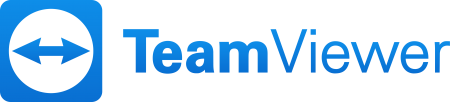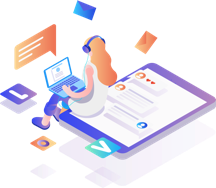Remote Update Installations
Remote Update Installations
Service Intro
What is Remote Update Installations
Remote software Update installations , sometimes called a software patch, are something you download for free. It’s an elevated version of the application, operating system or software that you currently have. Usually, upgrades on these platforms promote that they’ve worked out bugs or kinks that were causing problems in a previous version of the software.
Anytime you get software updated, it’s usually with the goal of giving you a better experience working with technology you already have paid for or downloaded. Sometimes, that isn’t the case, however. For example, this recent Apple iPhone update has given users serious issues.

Remote Installation Services
Remote Installation Services is a Microsoft-supplied server that allows PXE BIOS-enabled computers to remotely execute boot environment variables.
These variables are likely computers that are on a company’s (or that company’s client’s) network. RIS is used to create installation images of operating systems or computer configurations, which can be used to demonstrate the installation process to users whose machines have been granted access to the RIS server. This eliminates the need to use a CD-ROM for installing an operating system.
Installation Using Remote Installation Services
Remote Installation Services can be used only for clean installations and cannot be used to upgrade a previous version of Windows. A RIPrep image can contain the operating system and applications. Computers that are connected to the same network as the server, and have been enabled, automatically start the RIS sequence.
This process can be automated through what is called Remote Replication. Remote replication allows installations to be sent to a designated network share at a remote office, which can then be run by any system at that location. This allows servers to run the install automatically, eliminating the need for dedicated hardware or personnel at each facility. The primary benefit of remote replication is reduced cost and complexity of managing multi-site organizations.

Why should I bother with computer software updates?
Updating your organization’s software seems like one of those preventative things that everyone knows they should be doing, but it is often pushed to the back burner. While time is always in short supply in a startup environment and waiting 10 minutes to restart your computer doesn’t seem like a great use of time, it is. Whether you’re installing an automated systems update from Windows or Apple, or connecting with your developer on improvements he’s made to your code, software maintenance should be a top priority for companies big and small. There are several negative side effects to having outdated programs.
We’ll convince you that it’s important by giving you five reasons to update your software.